Archive PDF is available on request. Please contact your Account Manager for more details.
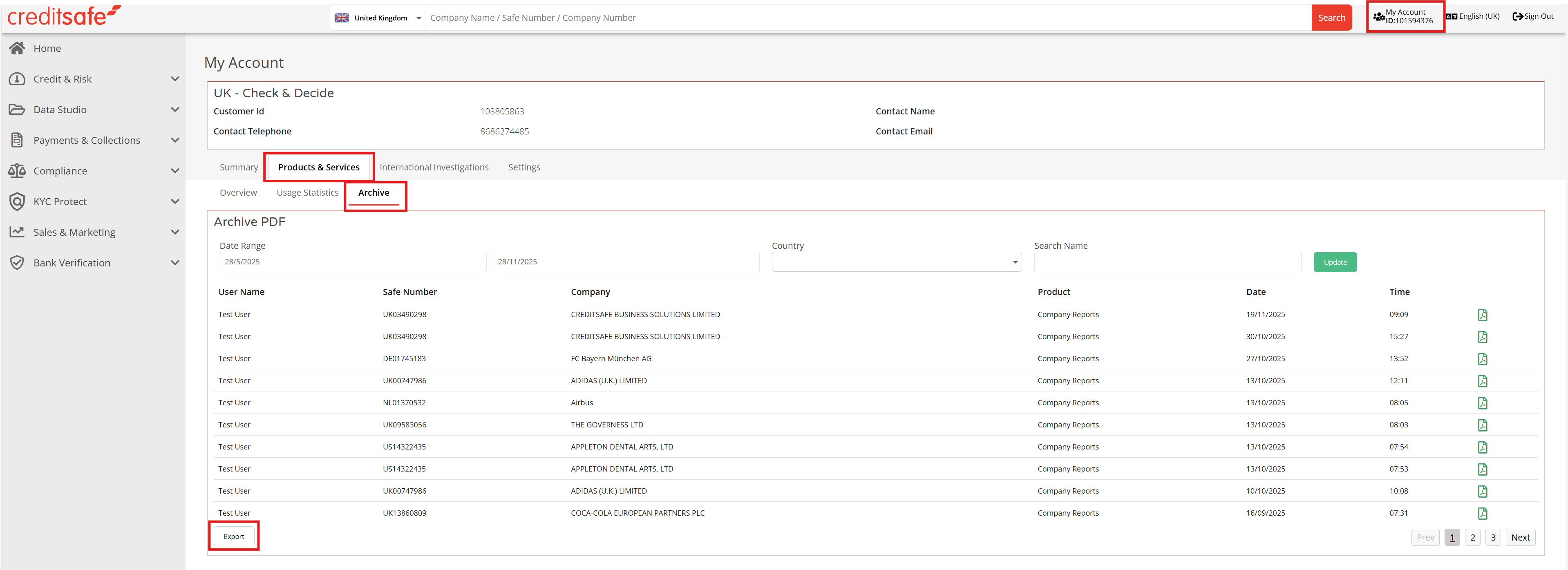
You can access a PDF history for a period of two years and a maximum of 55 reports per company by clicking on the "My Account" button in the top right-hand corner, then selecting "Products & Services" then "Archive".
Here you can see a list of all the reports you have viewed with the option to Export the list as a .csv file on the bottom left or download a PDF copy of a viewed report using the green icon to the right of the page.
You can also search for specific reports viewed using the Date Range, Country or Search Name fields. Input your criteria and click on the green "Update" button to return the reports you want.
To see other user's PDF's , you can set a permission for a user in My Account > User Management by selecting one of the User Permission preferences (Account Owner, Account Admin or View Account Usage).
Alternatively, please contact our support team to assist in enabling visibility of other user's PDF history in your account.
